FAQs on Website Migrations
Thank you for trusting ClickWP to migrate your website! Here is some essential information for your migration.
No Downtime. First and foremost, ClickWP should be able to migrate your website with no downtime at all. Even if your website is unavailable, it will only be for a few minutes at the most.
We need up to 48 hours to complete the migration, although we usually complete the process in about 12 hours. During this time, your website will continue to be accessible BUT any new content or settings changes made to your site during this period may be lost. We recommend that you set aside a 48 hour period for us to complete the migration.
We can change your domain name as part of your website migration. We can even redirect your old site to the new one. This means someone visits oldsite.com they are automatically sent to newsite.com .
Here are some other frequently asked questions below. If you still have questions, please contact us. Finally, please make sure that you have filled out the website migration form.
What is the process for migration?
A successful migration starts with collecting the required information on your new host and domain registrar. You can send us the required information via our migration form.
We will then review and verify the information you provided, and notify you of the migration plan. We will only proceed with the migration once you are clear on the process and have answered all your questions.
The migration begins with a full backup of your existing site. We will communicate with you frequently during the migration process so that you know what is happening at all times.
Once we have moved your site, you should check that the site is working like before and look for any errors. We will resolve any issues and your migration is complete.
Will my search ranking / traffic be affected?
No, your search ranking and website traffic will not be affected. Websites are moved across different servers every day so migrations are a routine part of the internet.
However, your search ranking and website traffic may fluctuate if a domain name change is included in the migration. ClickWP will implement 301 redirects when necessary to ensure that your traffic and search authority is redirected. Please note that if you are redirecting oldsite.com to newsite.com , you must continue to renew the old domain to maintain the redirection to avoid broken links.
Will there be downtime?
ClickWP should be able to migrate your website with no downtime at all. Even if your website is unavailable, it will only be for a few minutes at the most.
Please note that we will need 48 hours to complete the migration. See the next FAQ for more details.
Why do you need 48 hours to complete the migration?
Here’s what happens during the 48 hours when we perform your migration.
Step 1: Backup your existing site and transfer the backup to the new web host. If you have a large website, it may take longer.
Step 2: Rebuild and test your website on the new web host. In certain cases, we need the web host’s help and their response time will add to the time required to complete the migration.
Step 3: Update the domain settings to let the internet know that the website has moved. Because of the size of the internet, this process (called DNS propagation) can take up to 48 hours itself. While the domain changes are propagating, the website is in limbo and may be loading from the new host OR old host.
As you can see, some of the steps rely on 3rd parties that ClickWP can’t control. However, we anticipate and plan for these factors to manage that as best we can.
I don’t have hosting yet. What plan should I get?
Still looking for hosting? See a list of our recommended web hosts.
ClickWP can also host your website with our Foundations plan. Learn more.
What domain option should I choose?
Some web hosts offer multiple domain options when creating an account. If you don’t understand the options, choose “I will use my own domain” or “I already have a domain“.
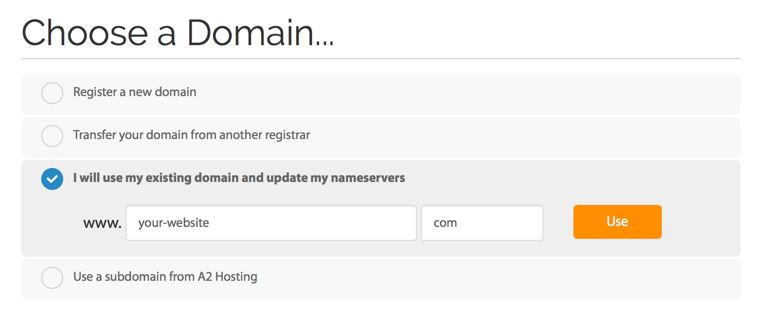 What add-ons and options should I choose with my hosting plan?
What add-ons and options should I choose with my hosting plan?
Many web hosts try to upsell you with add-ons when you purchase your hosting plan. In most cases, you can safely ignore these add-ons. Or you can take a stab and that shouldn’t affect anything important.
For add-ons, here are a few that you may consider:
Datacenter or server location. Choose a location close to your audience to make your website faster by reducing network latency.
Performance boost. Adding more CPU and RAM to your website is worth it, especially if it not more than $3/mo.
